如何修改设置Intellij IDEA中全文搜索的file mask属性
时间:2021-07-16 15:43:47
收藏:0
阅读:343
找到find.xml文件,添加或删除你所需要的的后缀名,保存,然后重启IDEA
(注:这个文件一般在C盘
官方给出的路径:C:\Users<User_Name>.IntelliJIdea\config\options\find.xml
我的路径:C:\Users\lenovo\.IntelliJIdea2017.2\config\options\find.xml)
如果最后实在找不到,推荐直接搜索C盘:find.xml
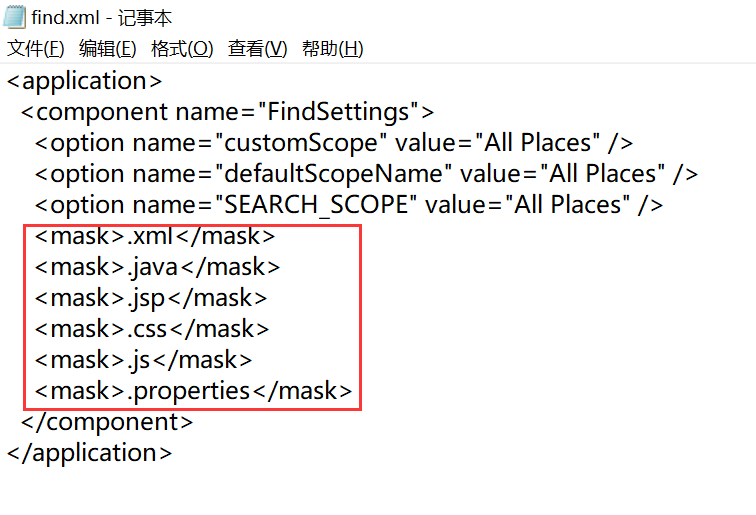
原文:https://www.cnblogs.com/sx123/p/15020052.html
评论(0)
