“Could not determine which "make" command to run. Check the "make" step in the build configuration.” 在Linux下 Qt图形库出错解决
时间:2021-06-06 22:33:55
收藏:0
阅读:57
下面分成三步走:
第一步:先考虑环境的问题,确保自己的Linux系统安装了GCC编译环境,可以打开终端窗口进行安装
sudo apt install cmake g++
第二步:选择Tools->options,开Kits列表框中,确保选中的是GCC
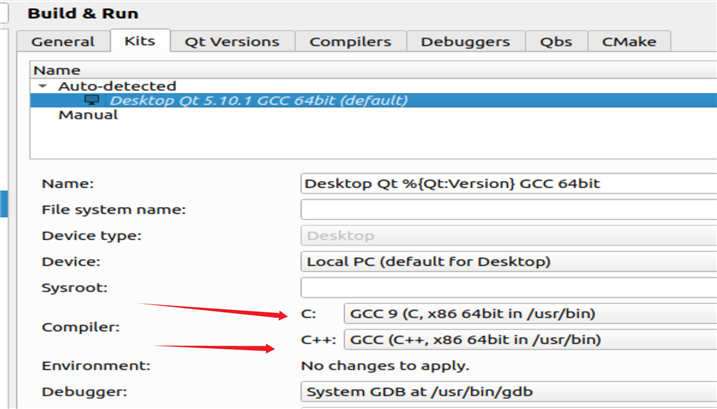
第三步:在Qt Versions中,确保选择的是环境中qmake这一项
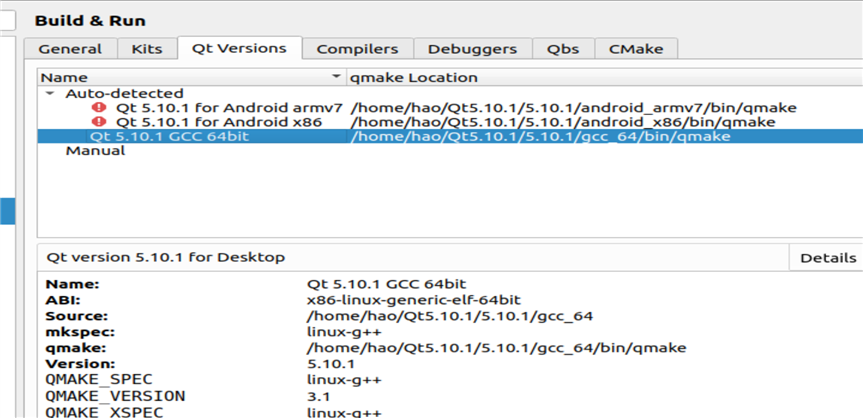
笔者不做Android 开发,所以上面感叹号的地方不用配置。
原文:https://www.cnblogs.com/habit2021/p/14856269.html
评论(0)
