arcpy更新属性并获取自然间断法分级渲染labels
时间:2020-11-18 14:47:05
收藏:0
阅读:40
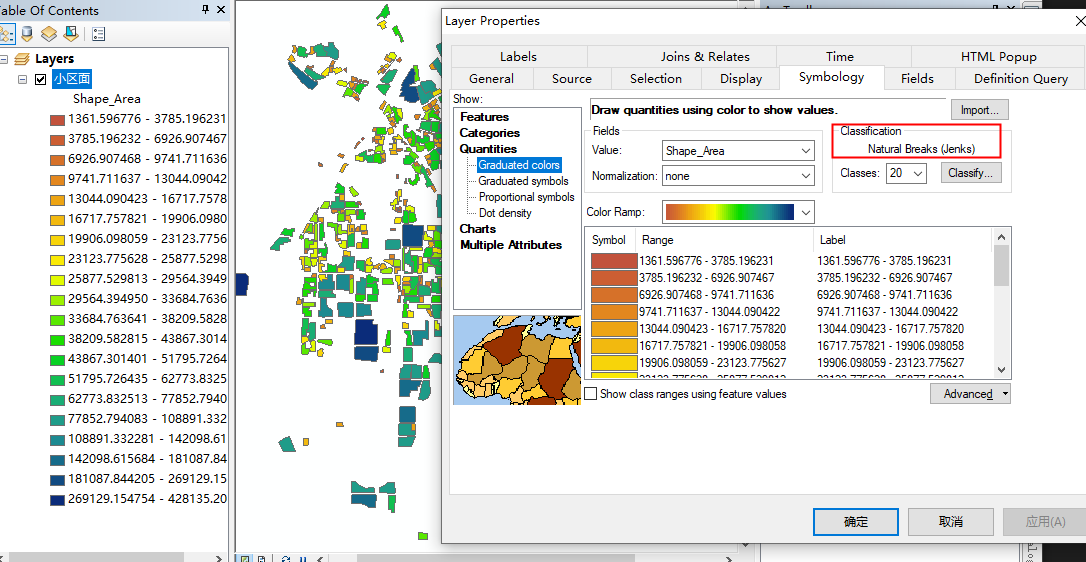

#coding=utf-8 import xlrd import arcpy wb=xlrd.open_workbook(ur‘e:\test\小区面_TableToExcel.xls‘) sheet1 = wb.sheets()[0] nrows = sheet1.nrows ncols = sheet1.ncols name=‘‘ value=0.0 courts={} for i in range(nrows): if i==0: continue name=sheet1.cell(i,0).value value=sheet1.cell(i,1).value if not courts.has_key(name): courts[name]=value arcpy.env.workspace=r‘E:\test\Data80.gdb‘ fes = arcpy.ListFeatureClasses(feature_dataset=‘RG‘) for fc in fes: if fc==ur‘小区面‘: with arcpy.da.UpdateCursor(fc,["Name","P3"]) as cursor: for row in cursor: courtname = row[0] if courts.has_key(courtname): row[1] = courts[courtname] cursor.updateRow(row) print courtname del cursor print ‘over‘
#coding=utf-8 import arcpy mxd = arcpy.mapping.MapDocument(r"e:\test\p3.mxd") for lyr in arcpy.mapping.ListLayers(mxd): print lyr.symbologyType if lyr.symbologyType == "GRADUATED_COLORS": lyr.symbology.valueField = "Shape_Area" lyr.symbology.numClasses = 20 print lyr.symbology.classBreakLabels mxd.save() del mxd print ‘over‘
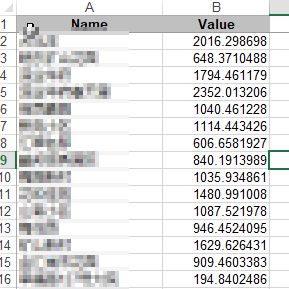
原文:https://www.cnblogs.com/yansc/p/13999281.html
评论(0)

