windows10 部署 netcore 应用程序
时间:2020-08-03 11:31:37
收藏:0
阅读:85
1.运行powershell,在运行窗口中输入:powershell。如下图:
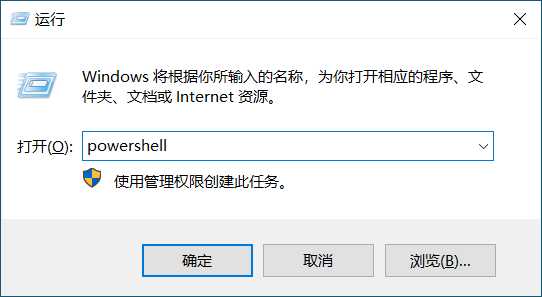
2.安装choco,在打开的powershell窗口中输入:Set-ExecutionPolicy Bypass -Scope Process -Force; iex ((New-Object System.Net.WebClient).DownloadString(‘https://chocolatey.org/install.ps1‘))
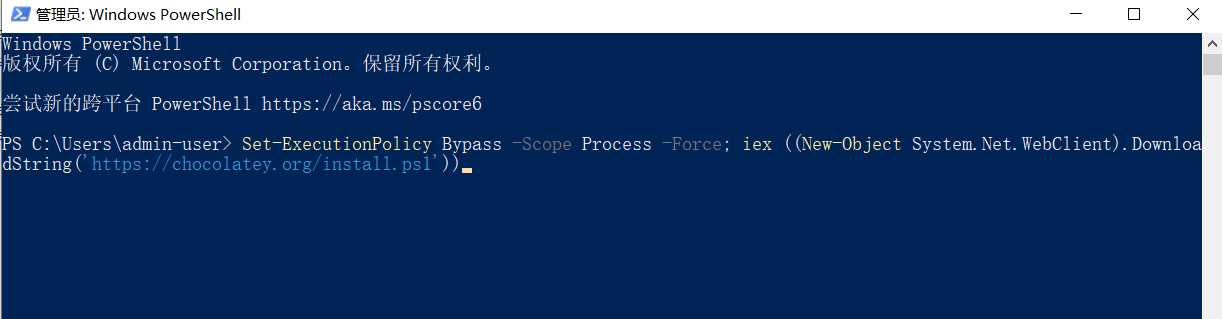
3.安装donetcore windowshosting,在打开的powershell窗口中输入:
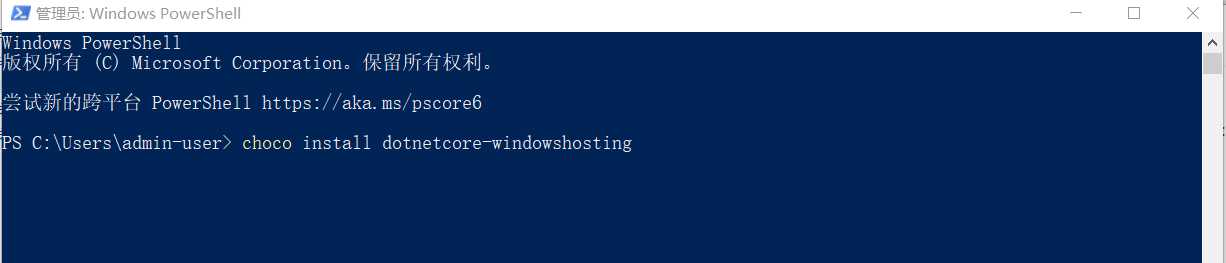
4.验证是否安装成功,如下图:
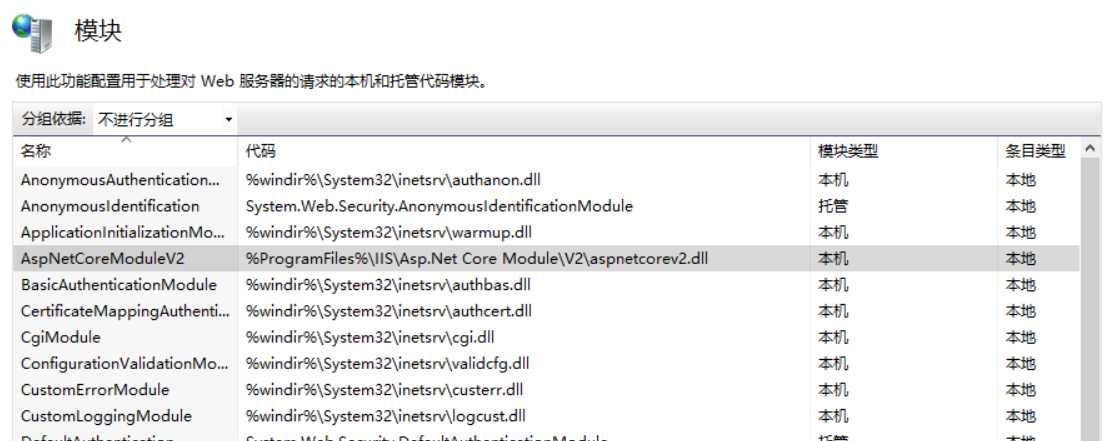
5.添加网站,如下图: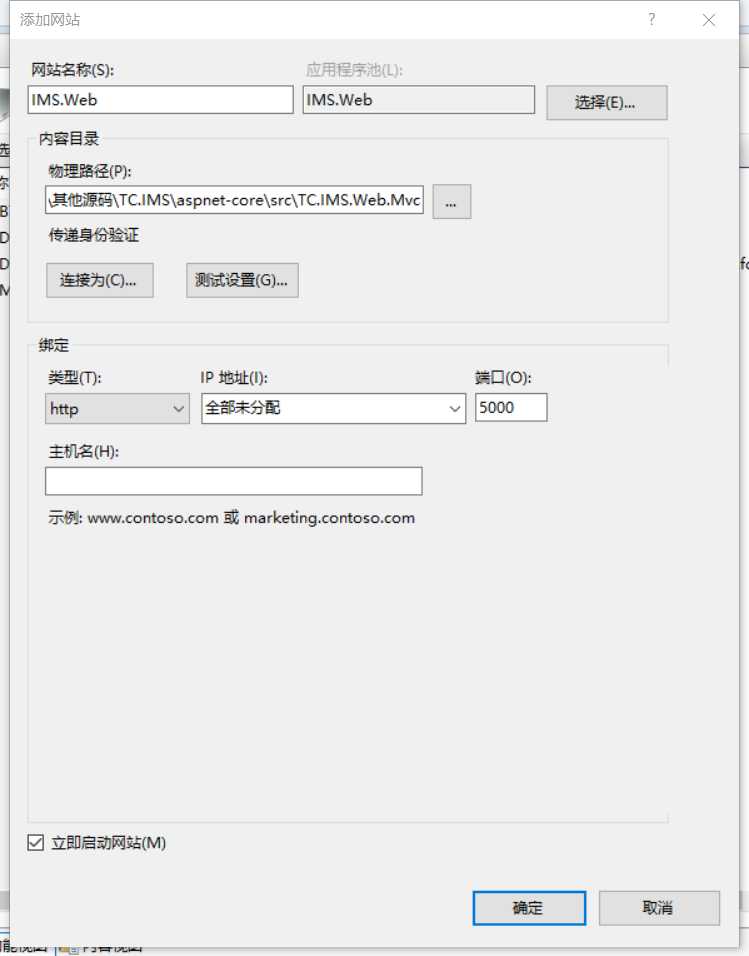
原文:https://www.cnblogs.com/yuanfg/p/13403971.html
评论(0)
