git配置
时间:2020-07-17 19:59:56
收藏:0
阅读:54
1、打开git bash,输入如下命令:
git config --global user.name UserName
git config --global user.email YourEmail
git config --global core.editor vim
git config --global credential.helper store
2、执行生成密钥的命令:
ssh-keygen -t rsa -C "YourEmail"
遇到提示信息直接回车即可,具体的配置文件~/.ssh/id_rsa.pub
3、把生成的密钥添加到github账户上
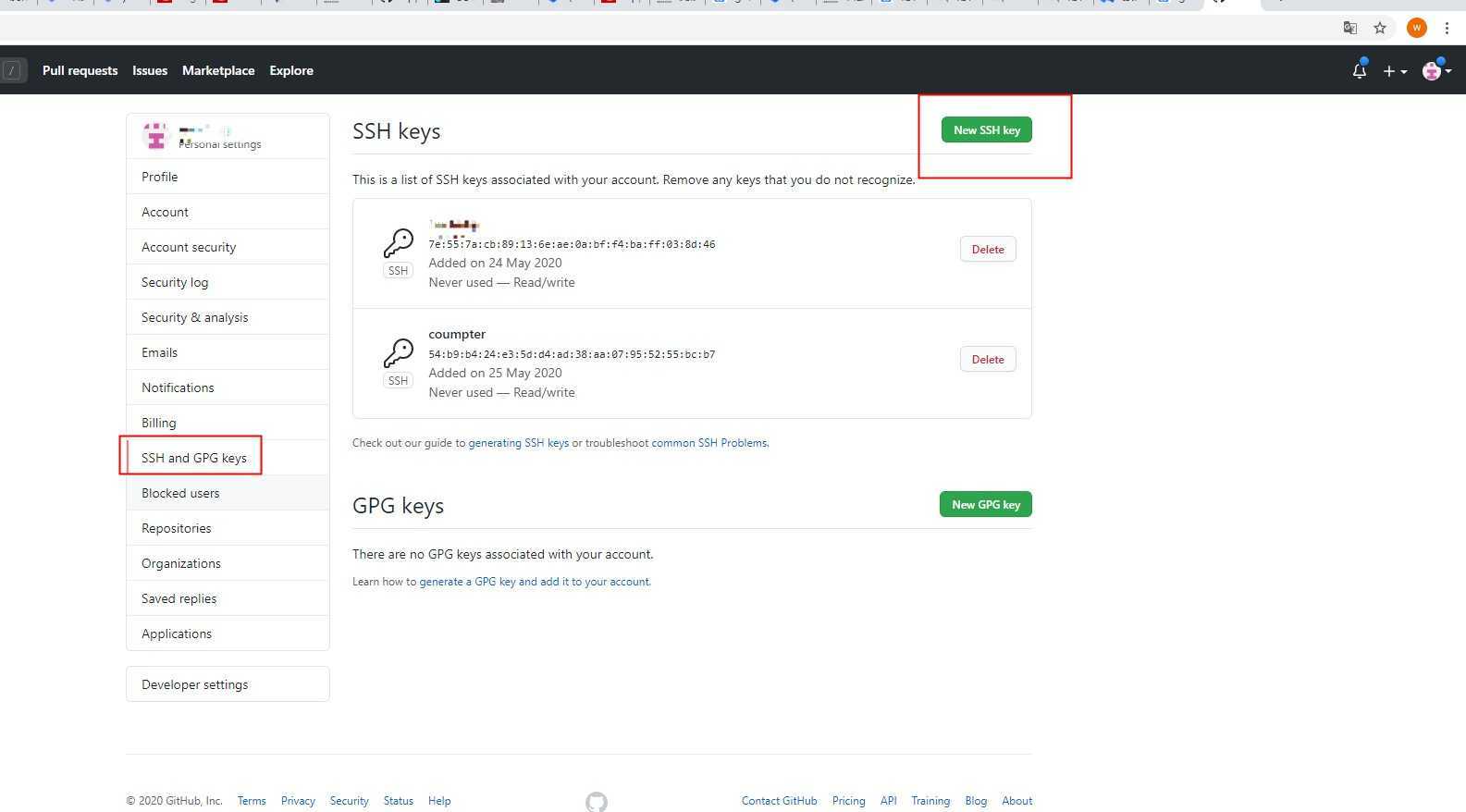
至此,就可以愉快的从github上下载代码啦
原文:https://www.cnblogs.com/Durant0420/p/13331460.html
评论(0)
