springmvc 源码分析(三) -- 自定义处理器映射器和自定义处理器适配器,以及自定义参数解析器
时间:2020-07-04 16:13:50
收藏:0
阅读:297
测试环境搭建: 本次搭建是基于springboot来实现的,代码在码云的链接:https://gitee.com/yangxioahui/thymeleaf.git
DispatcherServlet核心流程在上一篇源码分析已经做了详细讲解 了,参考: https://www.cnblogs.com/yangxiaohui227/p/13229413.html
1. 自定义处理器映射器和处理器适配器:
本次目标是使得我自定义的controller生效
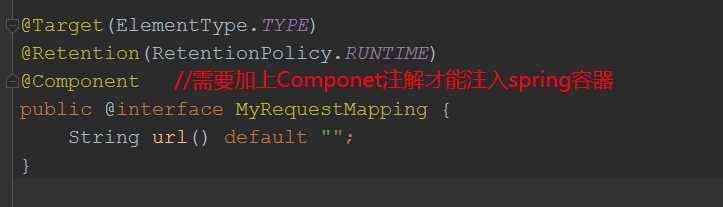
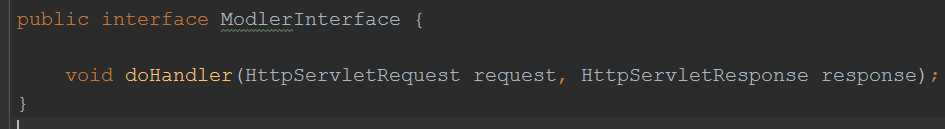
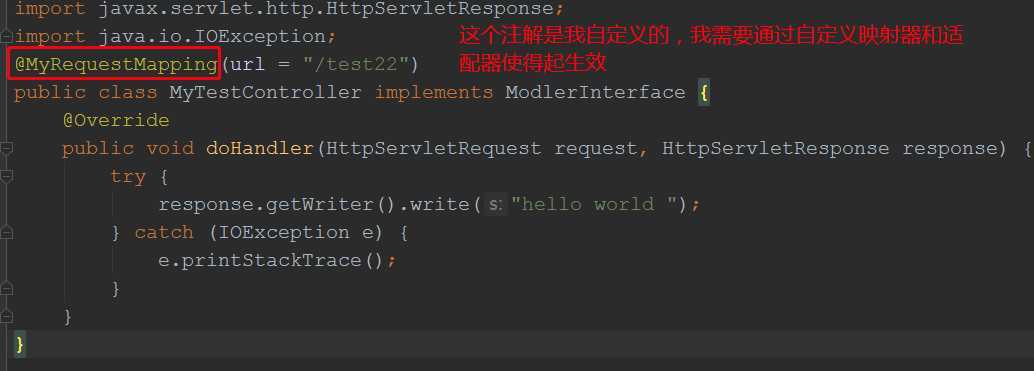
//自定义映射器,使得springmvc 可以通过/test22 找到我的MyTestController
@Component public class MyHandlerMapping implements HandlerMapping, ApplicationContextAware, Ordered { private ApplicationContext applicationContext; private Map<String,Object> handlerMap=new HashMap<>(); //spring 在启动时,会将所有被我的@MyRequestMapping注解标注的bean 存到这里,例如我们定义的MyTestController @Override public HandlerExecutionChain getHandler(HttpServletRequest request) throws Exception { String requestURI = request.getRequestURI(); //从请求参数中拿到对应的url Object o = handlerMap.get(requestURI); //通过url或者handler if(null!=o){ HandlerExecutionChain handlerExecutionChain = new HandlerExecutionChain(o); return handlerExecutionChain; } return null; } @Override public void setApplicationContext(ApplicationContext applicationContext) throws BeansException { this.applicationContext=applicationContext; this.detectHandler(applicationContext); //spring 容器创建该bean时会回调该方法 } private void detectHandler(ApplicationContext applicationContext) { //获取所有的BeanName String[] definitionNames = applicationContext.getBeanDefinitionNames(); for (String beanName : definitionNames) { //获取对应的bean Object bean = applicationContext.getBean(beanName); //判断是否贴有我们要的注解 MyRequestMapping annotation = bean.getClass().getAnnotation(MyRequestMapping.class); if(null!=annotation){ String url = annotation.url(); handlerMap.put(url,bean); } } } @Override public int getOrder() { //因为springmvc 中有很多HandlerMapping,只要其中一个匹配到对应的url,就会返回,所以我们要将这里的优先级设置最高 return Ordered.HIGHEST_PRECEDENCE; } }
自定义适配器:
@Component public class MyHandlerAdapter implements HandlerAdapter { @Override public boolean supports(Object handler) { return handler instanceof ModlerInterface; //我们定义的适配器,处理的类型就是ModlerInterface } @Override public ModelAndView handle(HttpServletRequest request, HttpServletResponse response, Object handler) throws Exception { ModlerInterface modlerInterface=(ModlerInterface)handler; modlerInterface.doHandler(request, response); //直接调用目标方法 return null; } @Override public long getLastModified(HttpServletRequest request, Object handler) { return 0; } }
浏览器调用:
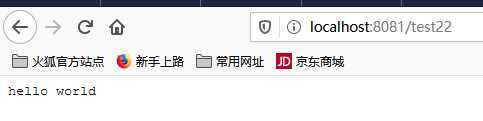
原理分析:
自定义映射器和自定义适配器添加到DispatcherServlet原理:
DispatcherServlet 的List<HandlerMapping> handlerMappings 初始化方法:
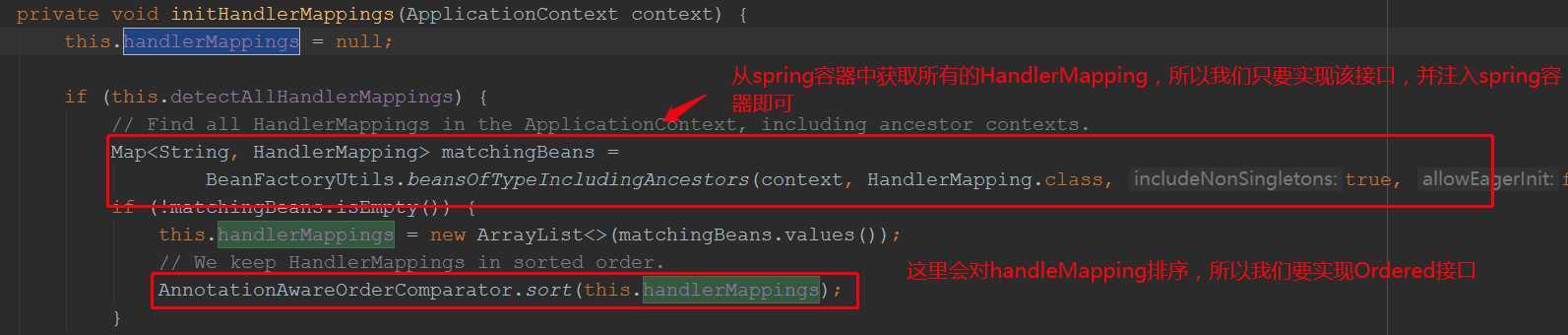
DispatcherServlet的List<HandlerAdapter> handlerAdapters 的原理同上;
我们再debug调试下自定义HandlerMapping的过程:
启动项目:
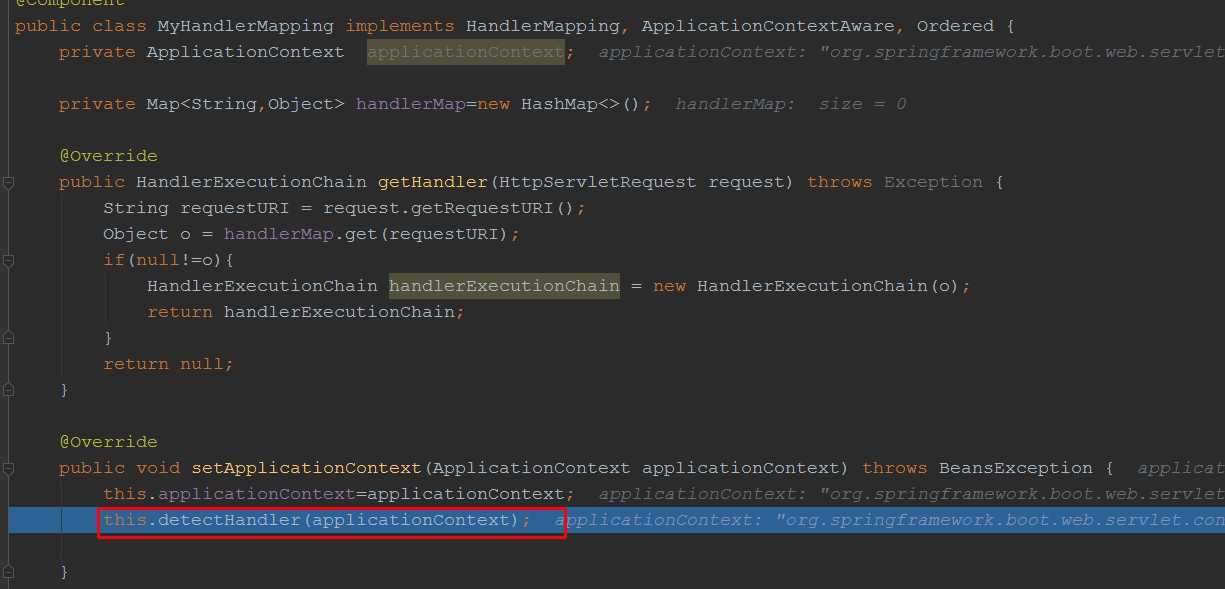
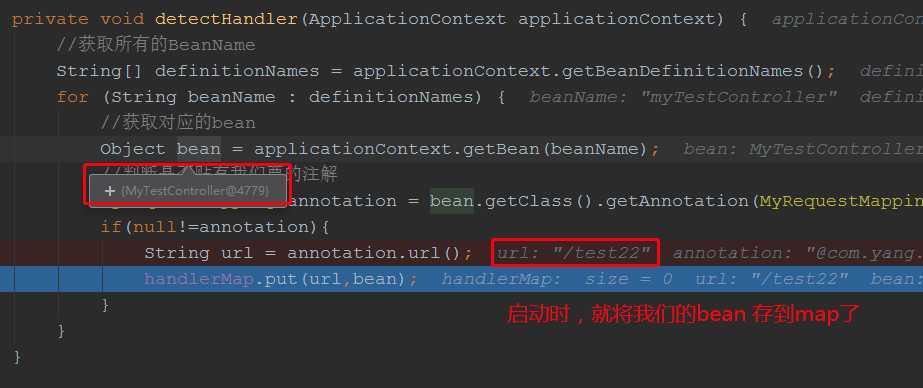
浏览器debug 调用我们的目标方法:
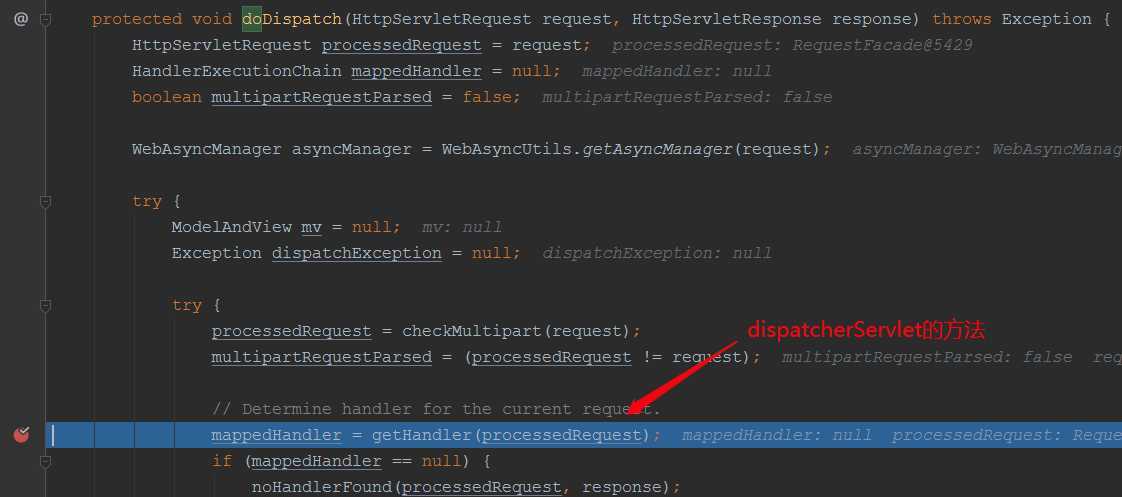
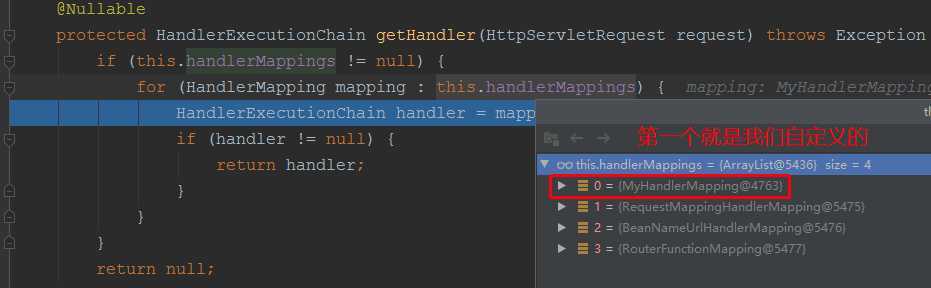
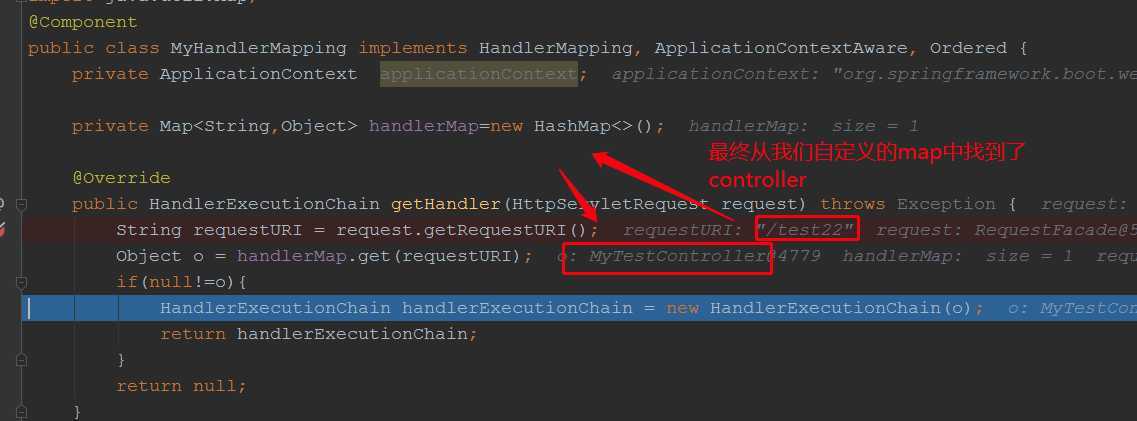
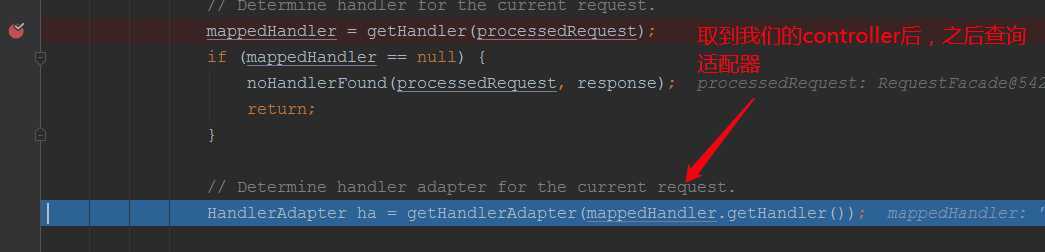
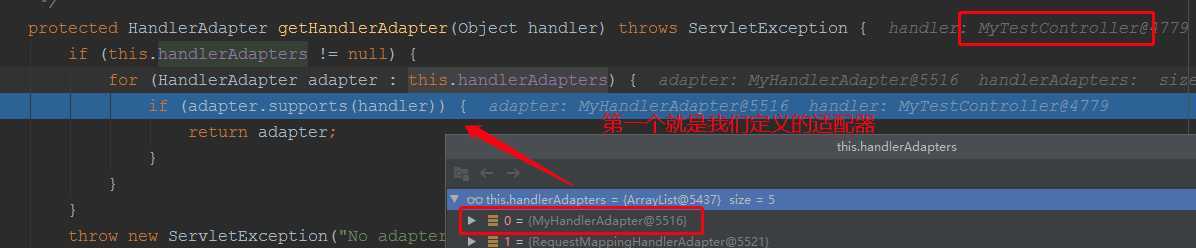
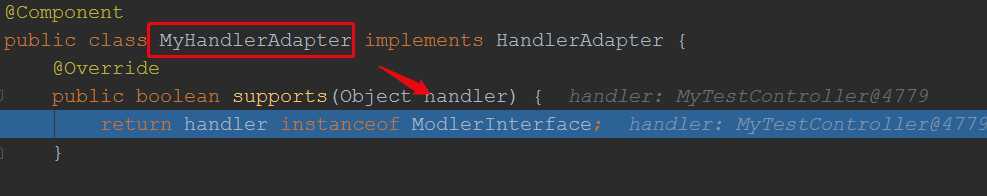
这样就找到我们的适配器了,之后通过适配器调用目标方法:

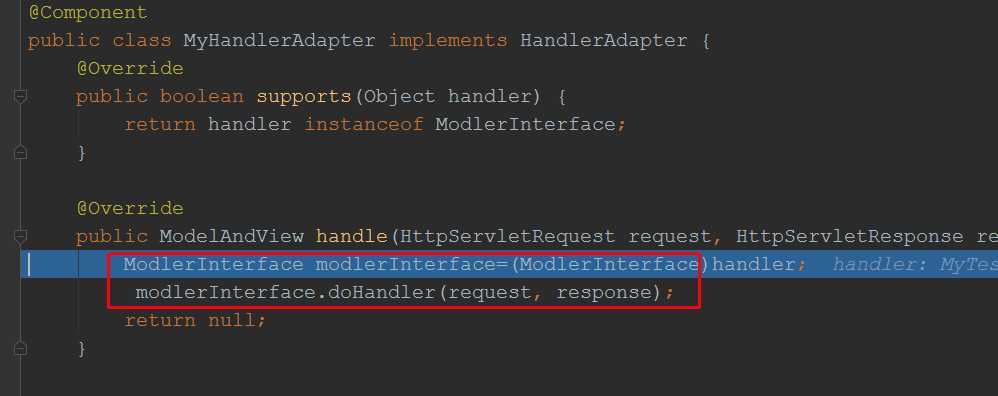
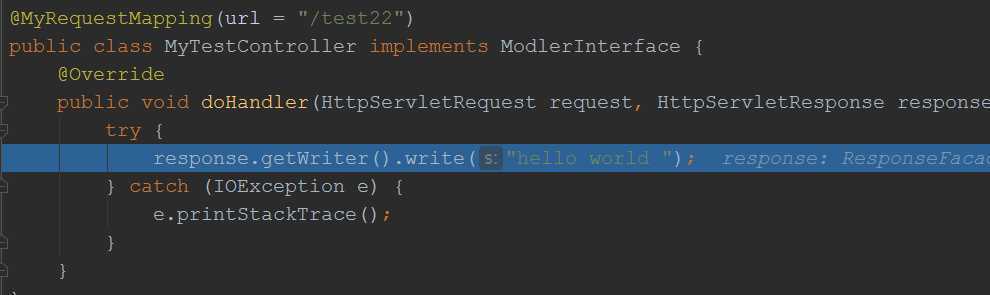
原文:https://www.cnblogs.com/yangxiaohui227/p/13235038.html
评论(0)
