解决IntelliJ IDEA卡顿的方法
时间:2020-06-30 15:25:20
收藏:0
阅读:1240
1) 进入安装目录下的bin文件夹下,如: C:\IntelliJ IDEA\bin, 打开idea64.exe.vmoptions文件,调高如下选项的数字部分
-Xms1024m
-Xmx2048m
2) File --> Settings --> Editor --> Code Editing --> 去掉 show quick doc on mouse move
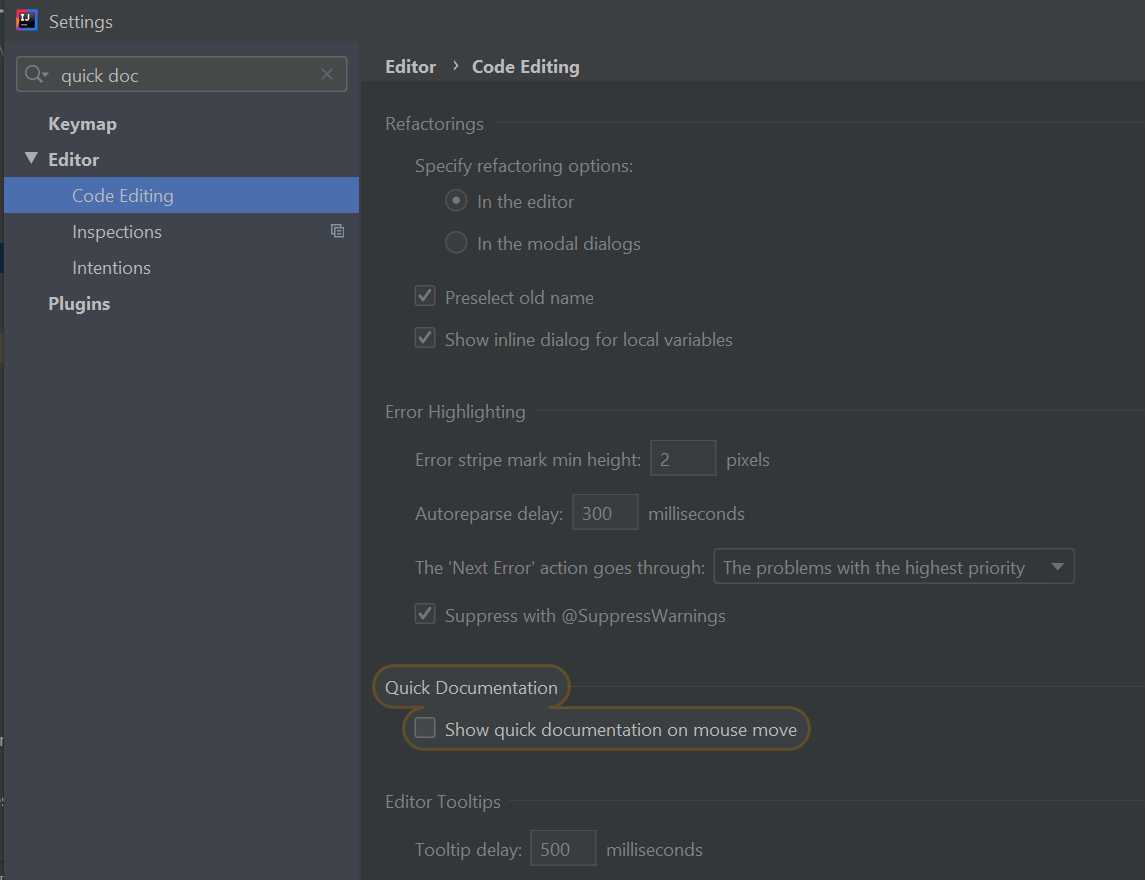
3) File --> Settings --> Editor ->Inspections, 取消所有无关的选项
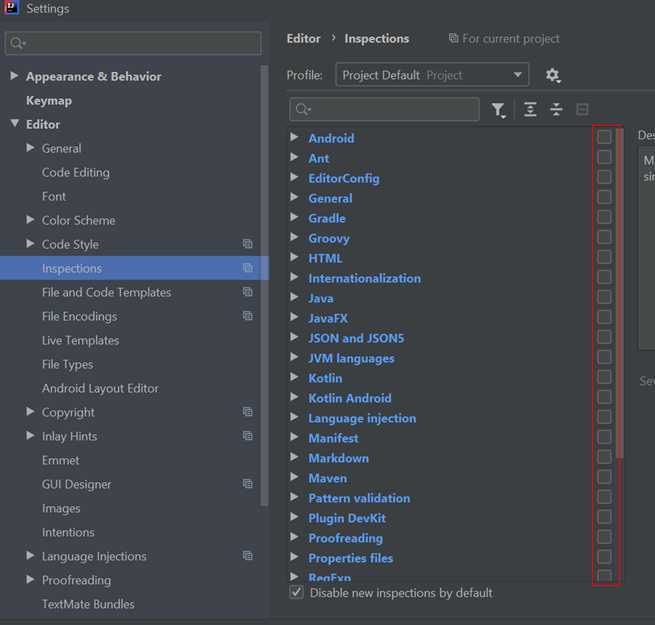
原文:https://www.cnblogs.com/shiliye/p/13213639.html
评论(0)
