ssh 连接vbox 虚拟机
时间:2020-03-31 13:30:43
收藏:0
阅读:98
虚拟机 网卡配置选择 桥接网卡
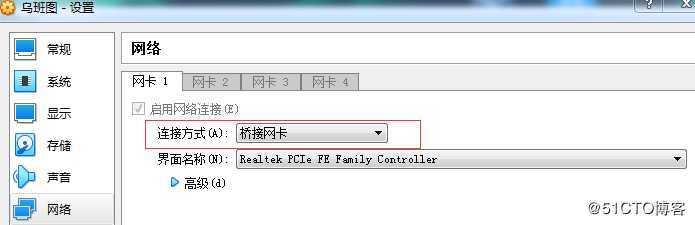
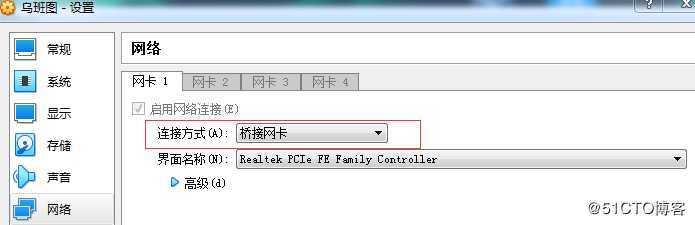
安装ssh服务 sudo apt-get install openssh-server
启动、停止和重启openssh-server的命令如下
/etc/init.d/ssh start
/etc/init.d/ssh stop
/etc/init.d/ssh restart
- 配置 /etc/ssh/sshd_config
将#PermitRootLogin without-password注释去掉修改为
PermitRootLogin yes
将#PasswordAuthentication no的注释去掉,并且
将NO修改为YES //kali中默认是yes
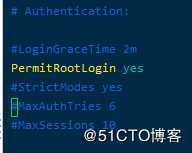
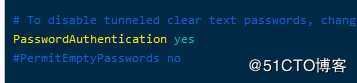
配置完成之后需要重启
然后就是通过ssh登录工具输入账号密码登陆了
原文:https://blog.51cto.com/8210504/2483287
评论(0)
