ios百度地图-路径规划
百度地图的路径规划功能,
在使用百度路径的时候,出现了一些小问题,在此,分享一下自己的最简单的一个路径小demo
当然,前面的百度配置问题,我就不和大家讲了,因为这方面的资料太多了!现在,我来介绍一下这个小demo
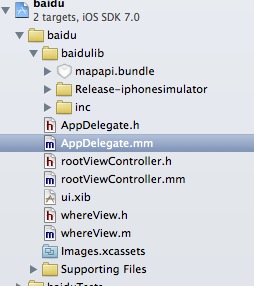
AppDelegate.m文件如下,
#import "AppDelegate.h"
import “rootViewController.h”
@implementation AppDelegate
(BOOL)application:(UIApplication )application didFinishLaunchingWithOptions:(NSDictionary )launchOptions
{
self.window = [[UIWindow alloc] initWithFrame:[[UIScreen mainScreen] bounds]];self.window.backgroundColor = [UIColor whiteColor];
mapManager = [[BMKMapManager alloc]init];
// 如果要关注网络及授权验证事件,请设定 generalDelegate参数
BOOL ret = [mapManager start:@“6Gp5e6XYGQn5aRRD1DK0vKCf” generalDelegate:nil];
if (!ret) {NSLog(@"manager start failed!");
}
rootViewController *rootVC = [[rootViewController alloc] init];
navigationController = [[UINavigationController alloc] initWithRootViewController:rootVC];
self.window.rootViewController = navigationController;[self.window makeKeyAndVisible];
return YES;
}
然后,rootViewController.m文件如下,这里只有步行这个按钮有效果哦!
#import "rootViewController.h"
import “BMapKit.h”
define MYBUNDLE_NAME @ “mapapi.bundle”
define MYBUNDLE_PATH [[[NSBundle mainBundle] resourcePath] stringByAppendingPathComponent: MYBUNDLE_NAME]
define MYBUNDLE [NSBundle bundleWithPath: MYBUNDLE_PATH]
@interface RouteAnnotation : BMKPointAnnotation
{
int _type; ///<0:起点 1:终点 2:公交 3:地铁 4:驾乘 5:途经点 int _degree;
}
@property (nonatomic) int type;
@property (nonatomic) int degree;
@end
@implementation RouteAnnotation
@synthesize type = type;
@synthesize degree = degree;
@end
@interface rootViewController ()
{
UITextField *textFrom; UITextField *textTo; UIButton *btnBus; UIButton *btnCar; UIButton *btnfoot; UIView *_mapV ; BMKMapView* _mapView; BMKRouteSearch* _routesearch;
}
@implementation UIImage(InternalMethod)
(UIImage*)imageRotatedByDegrees:(CGFloat)degrees
{CGFloat width = CGImageGetWidth(self.CGImage);
CGFloat height = CGImageGetHeight(self.CGImage);CGSize rotatedSize;
rotatedSize.width = width;
rotatedSize.height = height;UIGraphicsBeginImageContext(rotatedSize);
CGContextRef bitmap = UIGraphicsGetCurrentContext();
CGContextTranslateCTM(bitmap, rotatedSize.width/2, rotatedSize.height/2);
CGContextRotateCTM(bitmap, degrees * M_PI / 180);
CGContextRotateCTM(bitmap, M_PI);
CGContextScaleCTM(bitmap, -1.0, 1.0);
CGContextDrawImage(bitmap, CGRectMake(-rotatedSize.width/2, -rotatedSize.height/2, rotatedSize.width, rotatedSize.height), self.CGImage);
UIImage* newImage = UIGraphicsGetImageFromCurrentImageContext();
UIGraphicsEndImageContext();
return newImage;
}
@interface rootViewController ()
@implementation rootViewController
(NSString)getMyBundlePath1:(NSString )filename
{NSBundle * libBundle = MYBUNDLE ;
if ( libBundle && filename ){NSString * s=[[libBundle resourcePath ] stringByAppendingPathComponent : filename]; return s;
}
return nil ;
}(id)initWithNibName:(NSString )nibNameOrNil bundle:(NSBundle )nibBundleOrNil
{
self = [super initWithNibName:nibNameOrNil bundle:nibBundleOrNil];
if (self) {// Custom initialization self.view.backgroundColor = [UIColor redColor];
}
return self;
}(void)viewDidLoad
{
[super viewDidLoad];
// Do any additional setup after loading the view.
self.title = @“路径规划”;[self setUpUI];
textFrom.text = @“天安门”;
textTo.text = @“百度大厦”;routesearch = [[BMKRouteSearch alloc]init];
routesearch.delegate = self;// 此处记得不用的时候需要置nil,否则影响内存的释放
mapView = [[BMKMapView alloc]initWithFrame:mapV.bounds];
mapView.delegate = self; // 此处记得不用的时候需要置nil,否则影响内存的释放
[mapV addSubview:_mapView];
}
-(void)setUpUI
{
UILabel *lableFrom = [[UILabel alloc] initWithFrame:CGRectMake(20,70, 60, 30)]; lableFrom.text = @"起点"; UILabel *lableTo = [[UILabel alloc] initWithFrame:CGRectMake(20,120, 60, 30)]; lableTo.text = @"终点"; textFrom = [[UITextField alloc] initWithFrame:CGRectMake(100, 70, 80, 30)]; textFrom.backgroundColor = [UIColor greenColor]; textTo = [[UITextField alloc] initWithFrame:CGRectMake(100, 120, 80, 30)]; textTo.backgroundColor = [UIColor greenColor]; btnBus = [[UIButton alloc] initWithFrame:CGRectMake(20, 160, 40, 30)]; [btnBus setTitle:@"公交" forState:UIControlStateNormal]; btnCar = [[UIButton alloc] initWithFrame:CGRectMake(80, 160, 40, 30)]; [btnCar setTitle:@"驾车" forState:UIControlStateNormal]; btnfoot = [[UIButton alloc] initWithFrame:CGRectMake(150, 160, 40, 30)]; [btnfoot setTitle:@"步行" forState:UIControlStateNormal]; [btnfoot addTarget:self action:@selector(walkBtnClick) forControlEvents:UIControlEventTouchUpInside]; [self.view addSubview: lableFrom]; [self.view addSubview: lableTo]; [self.view addSubview: textFrom]; [self.view addSubview: textTo]; [self.view addSubview: btnBus]; [self.view addSubview: btnCar]; [self.view addSubview: btnfoot]; CGFloat height = [UIScreen mainScreen].bounds.size.height - CGRectGetMaxY(btnBus.frame) ; _mapV = [[UIView alloc] initWithFrame:CGRectMake(0, CGRectGetMaxY(btnBus.frame), 320, height)]; _mapV.backgroundColor = [UIColor whiteColor]; [self.view addSubview:_mapV];
}
-(void)walkBtnClick
{
BMKPlanNode* start = [[BMKPlanNode alloc]init] ;
start.name = textFrom.text;
start.cityName = @"北京市";
BMKPlanNode* end = [[BMKPlanNode alloc]init];
end.name = textTo.text;
end.cityName = @"北京市";
BMKWalkingRoutePlanOption *walkingRouteSearchOption = [[BMKWalkingRoutePlanOption alloc]init];
walkingRouteSearchOption.from = start;
walkingRouteSearchOption.to = end;
NSLog(@"%@------%@",start.name,end.name);
BOOL flag = [_routesearch walkingSearch:walkingRouteSearchOption];
if(flag)
{
NSLog(@"walk检索发送成功");
}
else
{
NSLog(@"walk检索发送失败");
}
}
- (void)onGetWalkingRouteResult:(BMKRouteSearch)searcher result:(BMKWalkingRouteResult)result errorCode:(BMKSearchErrorCode)error
{
NSArray* array = [NSArray arrayWithArray:mapView.annotations];
[mapView removeAnnotations:array];
array = [NSArray arrayWithArray:mapView.overlays];
[mapView removeOverlays:array];
if (error == BMK_SEARCH_NO_ERROR) {BMKWalkingRouteLine* plan = (BMKWalkingRouteLine*)[result.routes objectAtIndex:0]; int size = [plan.steps count]; int planPointCounts = 0; for (int i = 0; i < size; i++) { BMKWalkingStep* transitStep = [plan.steps objectAtIndex:i]; if(i==0){ RouteAnnotation* item = [[RouteAnnotation alloc]init]; item.coordinate = plan.starting.location; item.title = @"起点"; item.type = 0; [_mapView addAnnotation:item]; // 添加起点标注 }else if(i==size-1){ RouteAnnotation* item = [[RouteAnnotation alloc]init]; item.coordinate = plan.terminal.location; item.title = @"终点"; item.type = 1; [_mapView addAnnotation:item]; // 添加起点标注 } //添加annotation节点 RouteAnnotation* item = [[RouteAnnotation alloc]init]; item.coordinate = transitStep.entrace.location; item.title = transitStep.entraceInstruction; item.degree = transitStep.direction * 30; item.type = 4; [_mapView addAnnotation:item]; //轨迹点总数累计 planPointCounts += transitStep.pointsCount; } //轨迹点 BMKMapPoint * temppoints = new BMKMapPoint[planPointCounts]; int i = 0; for (int j = 0; j < size; j++) { BMKWalkingStep* transitStep = [plan.steps objectAtIndex:j]; int k=0; for(k=0;k<transitStep.pointsCount;k++) { temppoints[i].x = transitStep.points[k].x; temppoints[i].y = transitStep.points[k].y; i++; } } // 通过points构建BMKPolyline BMKPolyline* polyLine = [BMKPolyline polylineWithPoints:temppoints count:planPointCounts]; [_mapView addOverlay:polyLine]; // 添加路线overlay delete []temppoints;}
}
- (BMKOverlayView)mapView:(BMKMapView )map viewForOverlay:(id )overlay
{
if ([overlay isKindOfClass:[BMKPolyline class]]) {BMKPolylineView* polylineView = [[BMKPolylineView alloc] initWithOverlay:overlay]; polylineView.fillColor = [[UIColor cyanColor] colorWithAlphaComponent:1]; polylineView.strokeColor = [[UIColor blueColor] colorWithAlphaComponent:0.7]; polylineView.lineWidth = 3.0; return polylineView;
}
return nil;
}
pragma mark -这里是换大头针的把!
(BMKAnnotationView)getRouteAnnotationView:(BMKMapView )mapview viewForAnnotation:(RouteAnnotation)routeAnnotation
{
BMKAnnotationView view = nil;
switch (routeAnnotation.type) {case 0: { view = [mapview dequeueReusableAnnotationViewWithIdentifier:@"start_node"]; if (view == nil) { view = [[BMKAnnotationView alloc]initWithAnnotation:routeAnnotation reuseIdentifier:@"start_node"] ; view.image = [UIImage imageWithContentsOfFile:[self getMyBundlePath1:@"images/icon_nav_start.png"]]; view.centerOffset = CGPointMake(0, -(view.frame.size.height * 0.5)); view.canShowCallout = TRUE; } view.annotation = routeAnnotation; } break; case 1: { view = [mapview dequeueReusableAnnotationViewWithIdentifier:@"end_node"]; if (view == nil) { view = [[BMKAnnotationView alloc]initWithAnnotation:routeAnnotation reuseIdentifier:@"end_node"] ; view.image = [UIImage imageWithContentsOfFile:[self getMyBundlePath1:@"images/icon_nav_end.png"]]; view.centerOffset = CGPointMake(0, -(view.frame.size.height * 0.5)); view.canShowCallout = TRUE; } view.annotation = routeAnnotation; } break; case 2: { view = [mapview dequeueReusableAnnotationViewWithIdentifier:@"bus_node"]; if (view == nil) { view = [[BMKAnnotationView alloc]initWithAnnotation:routeAnnotation reuseIdentifier:@"bus_node"] ; view.image = [UIImage imageWithContentsOfFile:[self getMyBundlePath1:@"images/icon_nav_bus.png"]]; view.canShowCallout = TRUE; } view.annotation = routeAnnotation; } break; case 3: { view = [mapview dequeueReusableAnnotationViewWithIdentifier:@"rail_node"]; if (view == nil) { view = [[BMKAnnotationView alloc]initWithAnnotation:routeAnnotation reuseIdentifier:@"rail_node"] ; view.image = [UIImage imageWithContentsOfFile:[self getMyBundlePath1:@"images/icon_nav_rail.png"]]; view.canShowCallout = TRUE; } view.annotation = routeAnnotation; } break; case 4: { view = [mapview dequeueReusableAnnotationViewWithIdentifier:@"route_node"]; if (view == nil) { view = [[BMKAnnotationView alloc]initWithAnnotation:routeAnnotation reuseIdentifier:@"route_node"] ; view.canShowCallout = TRUE; } else { [view setNeedsDisplay]; } UIImage* image = [UIImage imageWithContentsOfFile:[self getMyBundlePath1:@"images/icon_direction.png"]]; view.image = [image imageRotatedByDegrees:routeAnnotation.degree]; view.annotation = routeAnnotation; } break; case 5: { view = [mapview dequeueReusableAnnotationViewWithIdentifier:@"waypoint_node"]; if (view == nil) { view = [[BMKAnnotationView alloc]initWithAnnotation:routeAnnotation reuseIdentifier:@"waypoint_node"] ; view.canShowCallout = TRUE; } else { [view setNeedsDisplay]; } UIImage* image = [UIImage imageWithContentsOfFile:[self getMyBundlePath1:@"images/icon_nav_waypoint.png"]]; view.image = [image imageRotatedByDegrees:routeAnnotation.degree]; view.annotation = routeAnnotation; } break; default: break;}
return view;
}(BMKAnnotationView )mapView:(BMKMapView )view viewForAnnotation:(id )annotation
{
if ([annotation isKindOfClass:[RouteAnnotation class]]) {return [self getRouteAnnotationView:view viewForAnnotation:(RouteAnnotation*)annotation];
}
return nil;
}(void)didReceiveMemoryWarning
{
[super didReceiveMemoryWarning];
// Dispose of any resources that can be recreated.
}
@end
而 _routesearch.delegate = self;在设置代理的时候,使用的是BMKRouteSearch百度api中的代理,而此代理必须先实现了代理方法才能设置代理(一般我们些的代理方法,并不需要先遵守哦!)而且我们使用的是arc,所以,这行代码会报错!必须把代理属性设置为weak才行哦!
其它基本上没有什么错误了哈,其它不会可以参考官方demo哦!
原文:http://my.oschina.net/panyong/blog/306558
